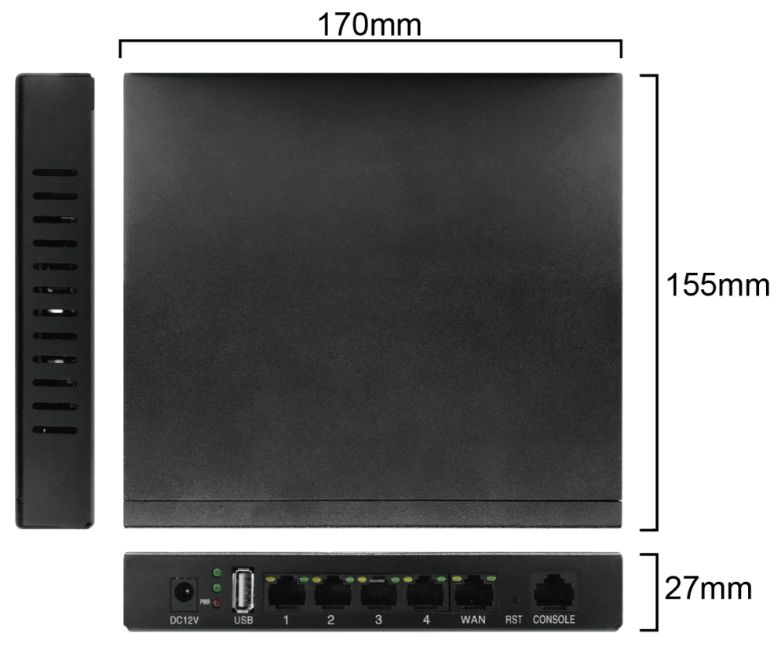Discovery and Alerting
- Support CAPWAP protocol
- The networking mode of AC and AP/bridge supports L2, L3 and other networking modes
- Supports summary of variety alarm information. It also can set alarm information filter conditions on the page, such as alarm template, level, time etc.
Statistics and Reporting
- Support statistics and display of various information of equipment, such as online and offline statistics of AP, network bridge, user terminal, etc.
Deploy network via online map
- Support online map mode, after the AP/bridge is online, it can be displayed on the map automatically, and can be manually edited according to the actual deployment position of the AP/bridge location information, the device can be automatically deployed to the edited location information. AP/bridge visualization for indoor scenarios can be satisfied with offline maps placement display
Configuration and Maintenance
- Support multiple status displays of AP/bridge devices, such as online, offline, configuring, and upgrading
- Support AP/bridge batch upgrade, manual or automatic upgrade can be set
- Support the modification of AP/bridge device name, IP address, orientation information, wireless parameters and other information
Intelligent retrieval and synchronization
- Support key information retrieval of equipment, convenient and quick query of target equipment
- Support NTP server, convenient for online devices to synchronize time
| HARDWARE | ||
| Basic Version | Professional Version | |
| CPU | IPQ4028 | |
| Memory | 256MB | |
| Storage | 32MB+256MB | |
| Physical Connectors | 5x 10/100/1000M Base-TX 1x USB 1x DC 1x Console |
|
| Wireless RF | Not supported | Support 2G/5G dual-band coverage Antenna gain 5dBi |
| Size | 170x155x27mm | |
| Power Supply | DC 12V 2A | |
| Operating Temperature | -20℃~55℃ | |
| Working Humidity | 5~95%RH (non-condensing) | |
| PERFORMANCE | ||
| Basic Version | Professional Version | |
| Number of Managed Devices | 64 | 256 |
| Number of Templates Supported | 32 | 128 |
| Number of Connected Users (STA) | 1024 | 8192 |
| ACCESS MANAGEMENT | ||
| Login IP Address | Support to change the IP address of the login page | |
| Login Password | Support to change the password | |
| Supported Languages | English, Simplified Chinese | |
| Restriction of Visit | Any invalid url accessed by a logged-in user will be redirected to the login interface | |
| INFORMATION SUMMARY | ||
| Basic Information | ||
| Platform Information Display | Platform name, software version, IP address, CPU/memory utilization, runtime, system time, etc. | |
| Access Point Information Statistics | Total devices, online devices, offline devices | |
| Client Information Statistics | Total devices, online devices, offline devices | |
| Alarm Information Display | The main position on the homepage prompts the current number of new alarm logs, click to link to the alarm log; regular refresh | |
| DEVICE MANAGEMENT | ||
| Access Point Management | ||
| State | Displays online, offline, unconfigured, upgrading, configuring, upgrade failed, configuration failed, etc. | |
| Device Name | Displayed | |
| Device Model | Displayed | |
| IP Address | Displayed | |
| MAC Address | Displayed | |
| Software Version | Displayed | |
| Operation Hours | Displayed | |
| Server Template Name | Displayed | |
| Service Information | Support the following wireless data display | |
| Working Channel | Displayed | |
| Channel Bandwidth | Displayed | |
| Transmit Power | Displayed | |
| SSID | Displayed | |
| Deployment Orientation | Displayed | |
| Client List | Display online CPE. Support the following information display | |
| Signal Strength | Display the received signal strength for this client | |
| Connection Rate | Displays the sending and receiving rate with this client | |
| Terminal List | Displays STA information connected to the AP. Support the following information display | |
| Terminal Type | Displays the type of terminal connected (IPhone, Android, Windows, etc.) | |
| Ip Address | Displays the IP address of the device | |
| Mac Address | Displays the MAC address of the device | |
| Manage Editing | ||
| Delete | Support to choose and delete offline devices | |
| Refresh | Support online information refresh | |
| Device Listing | Supports sorting by column (eg online, offline, MAC, group name, software version, operating time, etc.) | |
| Client Retrieve | Select the device, click the client retrieval button and the process is automatically completed. When the user device is enabled, it will be changed to the retrieval mode | |
| Mirroring Management | ||
| Display Method | Support list display, display information including mirroring name, version number, mirroring size, upload time, etc. | |
| Upload | Support device mirroring upload and storage | |
| Auto Update | Support switch setting; the version of the online device will be verified automatically when the function is turned on. A device that meets the upgrade rules will be automatically upgraded before being online. | |
| Batch Manual Upgrade | Manual selection version and device to be upgraded | |
| Configuration Management | ||
| Save | Click Save to save the configured login information, template, device location information, etc. as an encrypted configuration file and export it to the local computer | |
| Recovery | Click Recovery to import the legal configuration file into the product. After the import is complete, the configuration will be refreshed automatically. | |
| Map Upload | Click to upload an offline map, which is convenient for viewing and configuring device information in map mode | |
| Template Management | ||
| Display Method | Display the currently saved templates in a list, including: template name, country code, channel, bandwidth, SSID, power level, maximum sending rate, encryption type, etc. | |
| Template Classification | Create, edit and display different templates according to different device types | |
| Edit | Supports to select an existing template for editing | |
| Create | Create new template, the configurable parameters are as follows (templates are created according to different equipment) |
|
| Country Code | Support China, US, test mode settings | |
| Channel | Choose according to the channels supported by different country codes | |
| Bandwidth | Support 20/40/80MHz bandwidth | |
| Output Power Configuration | Support high/medium/low configuration, the binning algorithm is the same as that of the access point | |
| Multiple VAPs | Support 8 VAP settings, support on or off | |
| SSID | Support to configure SSID, support to set Chinese | |
| Hidden SSID | Support to configurated | |
| Client Isolation | Supported | |
| TDMA | Support TDMA switch configuration, only bridge template support | |
| Maximum Number Of Users | Support access user limit from 1 to 127 | |
| Authentication/Encryption Method | Support authentication/encryption setting | |
| Auto-Match | For each online device, the template configuration drop-down box automatically matches the applicable template according to the product category | |
| Maximum Number Of Users | Support access user limit from 1 to 127 | |
| Authentication/Encryption Method | Support authentication/encryption setting | |
| Auto-Match | For each online device, the template configuration drop-down box automatically matches the applicable template according to the product category | |
| Log Management | ||
| Log Classification | Common device operation logs, modification logs and alert logs | |
| Log Upload | Support setting synchronous upload to remote syslog server | |
| Log Clear | Delete the log files saved in the storage space and clear all statistics to zero | |
| Log Search | Search in different categories, support keyword fuzzy search | |
| MAP MODE | ||
| Online Map | Support Baidu map, Google map | |
| Automatic Deployment | According to the set location automatically placed on the map; incorrect or without information will be placed in the default location |
|
| Manual Deployment | Support to drag and drop to edit location and it can be adjusted to the map indicated address | |
| Information View | The MAC and device name are displayed, click to view the detailed information: status, device name, device version, IP, MAC, device location, SSID, frequency, etc. | |
| Information Editing | Edit by clicking the device on the map: IP, device name, device location, etc. Offline devices cannot be edited and repositioned, only can be deleted. |
|
| Offline Map | Click the offline map to switch Drag and drop, manually edit the location information Devices that do not want to be displayed can be set to hide Multiple offline maps can be set Note: The offline map can be placed arbitrarily, and the location information of the offline map does not need to be stored locally on the device, which is separated from the online map data. |
|
| Connection Mode | Indicates connection method (wired, wireless) and signal strength by different colors | |
| Type | Indicates access points, clients by different colors or shapes | |
| SYSTEM SETTINGS | ||
| Basic | ||
| Platform Name | Support modification | |
| Login Timeout Setting | Support timeout configuration: 1/10/30mins or unlimited | |
| Login Settings | Support user name and password modification settings | |
| Network and Security | ||
| Management Agreement | Support CAPWAP protocol | |
| Discovery | Supports DHCP discovery Support for static IP discovery Support broadcast discovery |
|
| VLAN Settings | Supported | |
| Anti-DoS Attack Function | Supported | |
| Upgrade | ||
| Version Upgrade | Support webpage upgrade | |
| Upgrade Interruption Time | The average interruption of the upgrade will be less than 7 minutes | |